Excel file to create FRED-Cards
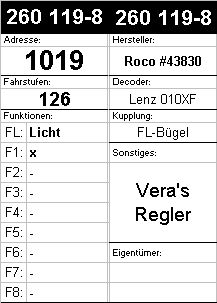
The file Fred-Cards.xls contains an A4 page for printing and input and a list of the cards created.
The map width can be set in cell Q46. In the cells for the address, the Fred cards can be retrieved from the file.
The FRED cards can also be changed using the vehicle number.
Registration marks are also printed out. Please cut lengthwise first, then crosswise. The cards then have to be folded and glued together.
Changes in the FRED cards are written directly to the table. Changes in the table are automatically transferred to the cards (exception: address). To create a new FRED card, simply enter a new, non-existent address or delete the address. All data from the card is then copied to the next free row in the table.
The actual version of the program can be downloaded here: g-zi.de/Wagenkarten/FRED-Karten.xls
Author: Georg Ziegler, g-zi.de


